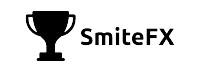

How to Start
Follow these simple steps to start copytrading with SmiteFX and unlock the potential to maximize your returns in the Forex market.

Step 1: Create VT Markets Account
Register VT Markets account at VT Markets. If you already have VT Markets Account, skip to Step 2.
Click ‘Trade Now’ button

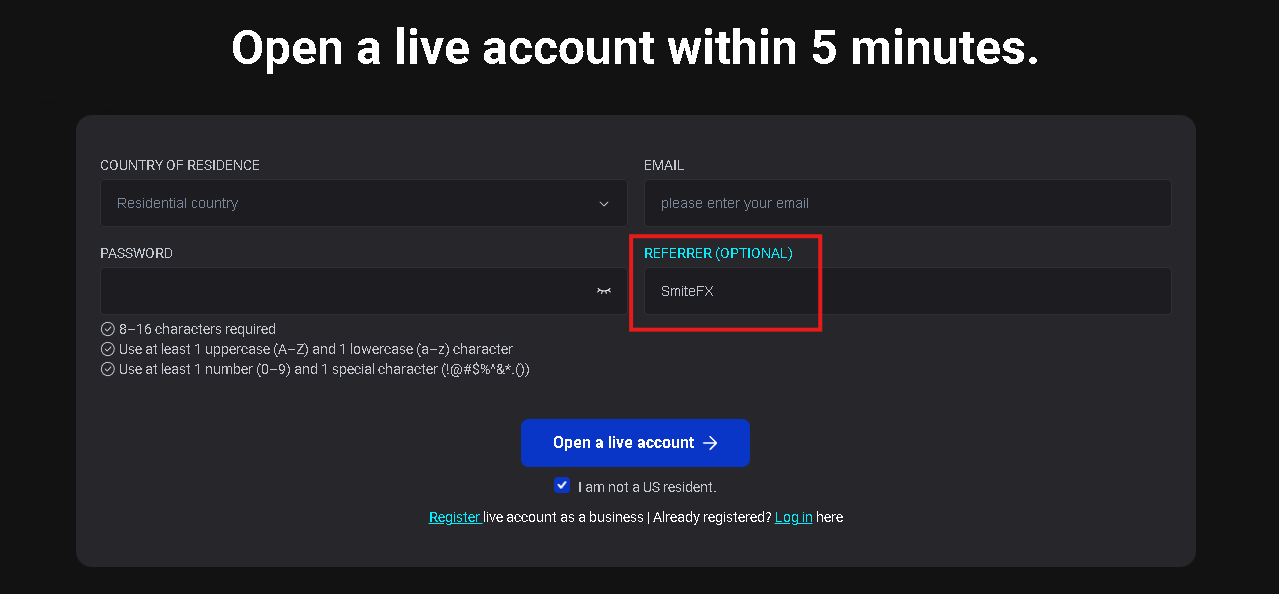
Our affiliate code is ‘SmiteFX’, input it under ‘Referrer’ to be under our affiliate and get perks.
Upon successful registration, do your KYC/Verification then proceed to Step 2.
Step 2: Open a Trading Account

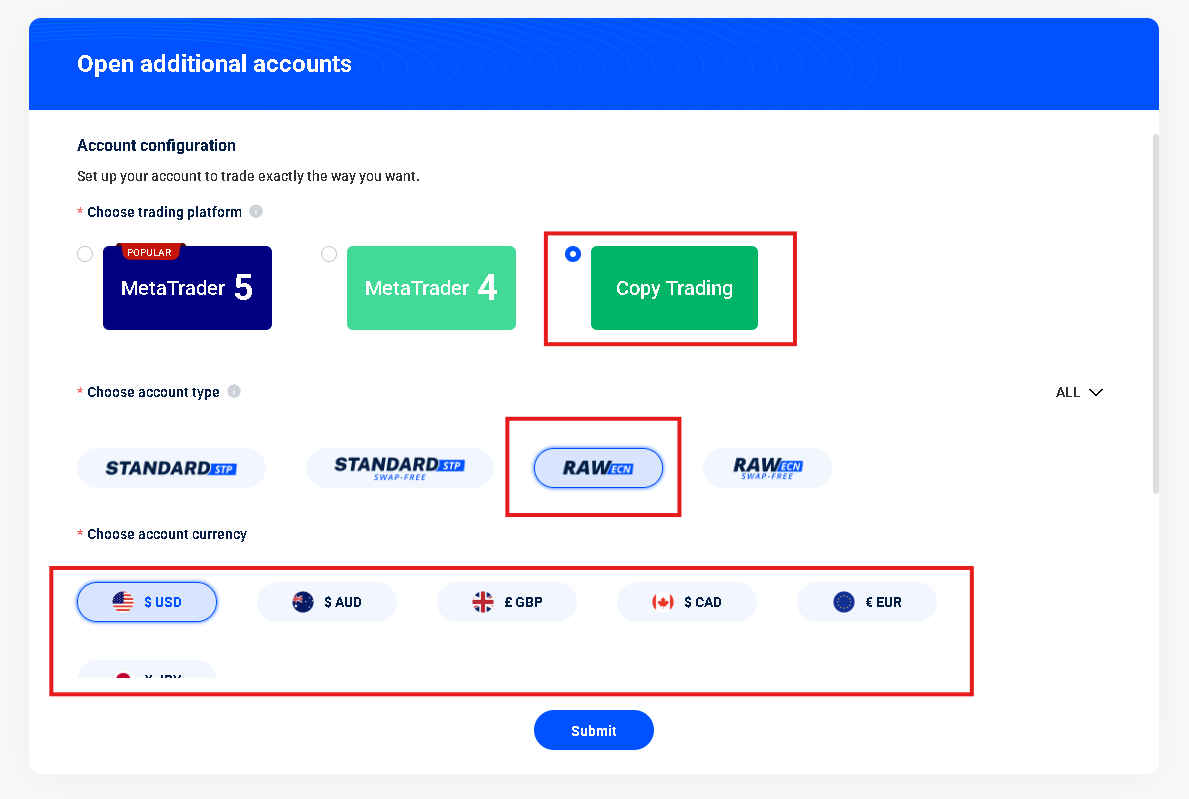
Step 3: Deposit into Trading Account
Choose the newly created Copy Trading account to deposit funds into. We recommend at least $100 USD to start copy trading.

DISCLAIMER: Deposit methods differ for users residing in different regions.
You can fund using a variety of deposit methods.
Step 4: Subscribe to SmiteFX's Fortune strategy
Go to Copy Trading -> Discover
Search for ‘Fortune’ and click ‘Copy’.
Alternatively, this links will take you straight to Fortune’s page: Fortune Copy Trade
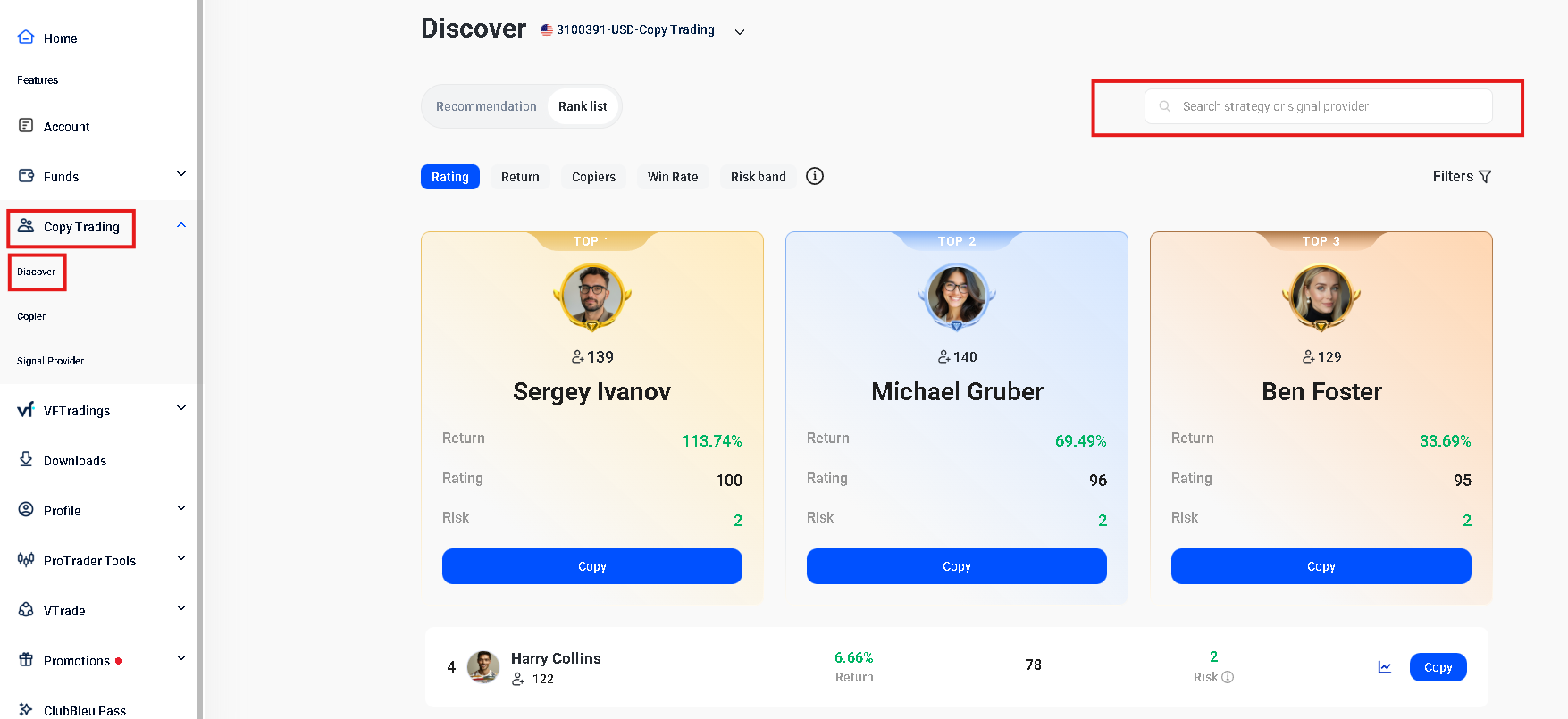
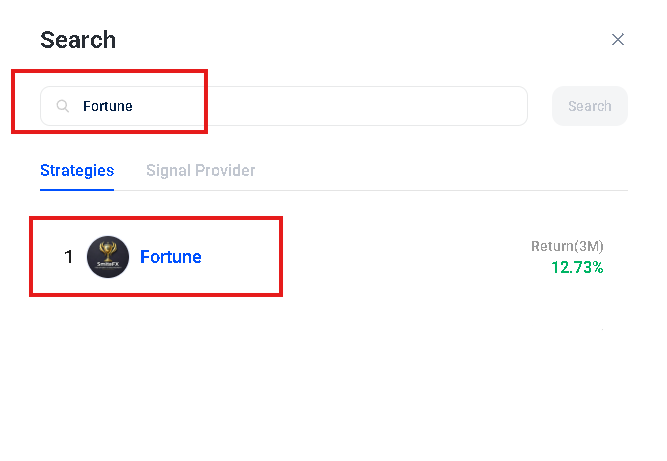
1. Click on ‘Copy’
2. Input your desired investment amount and the rest of the field follow accordingly.
3. Submit and start profiting with us!
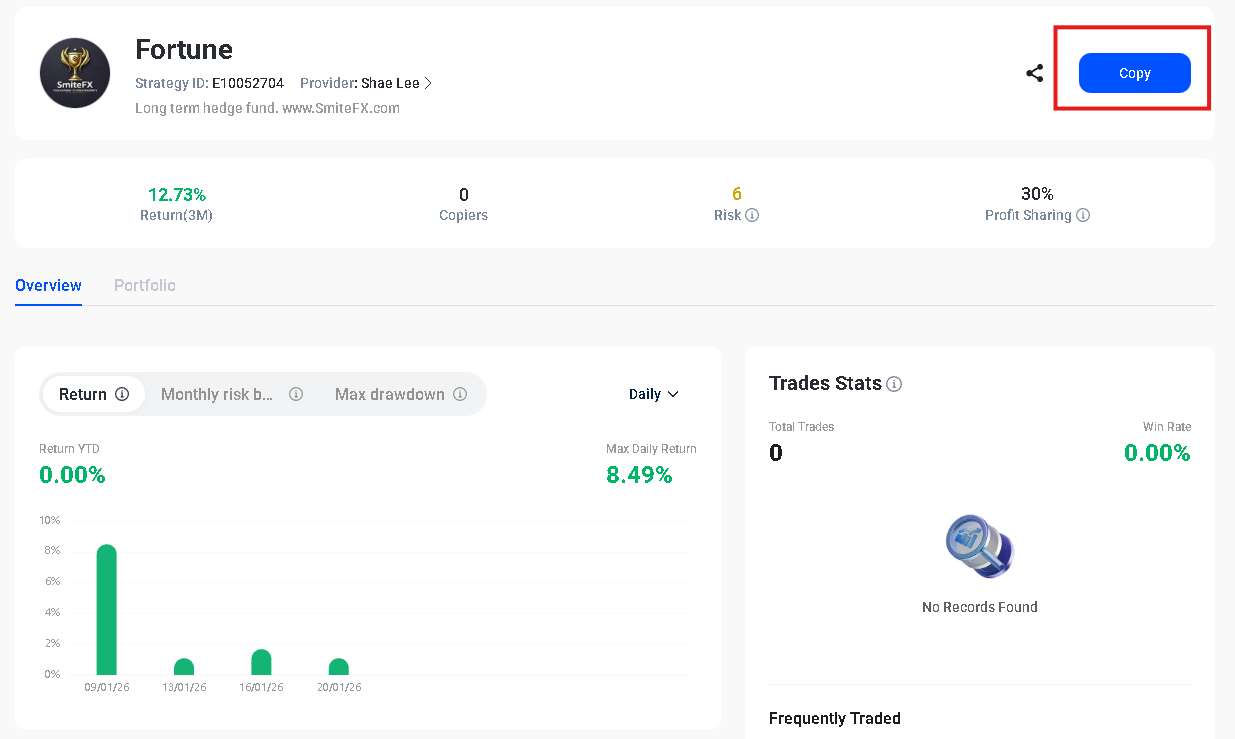
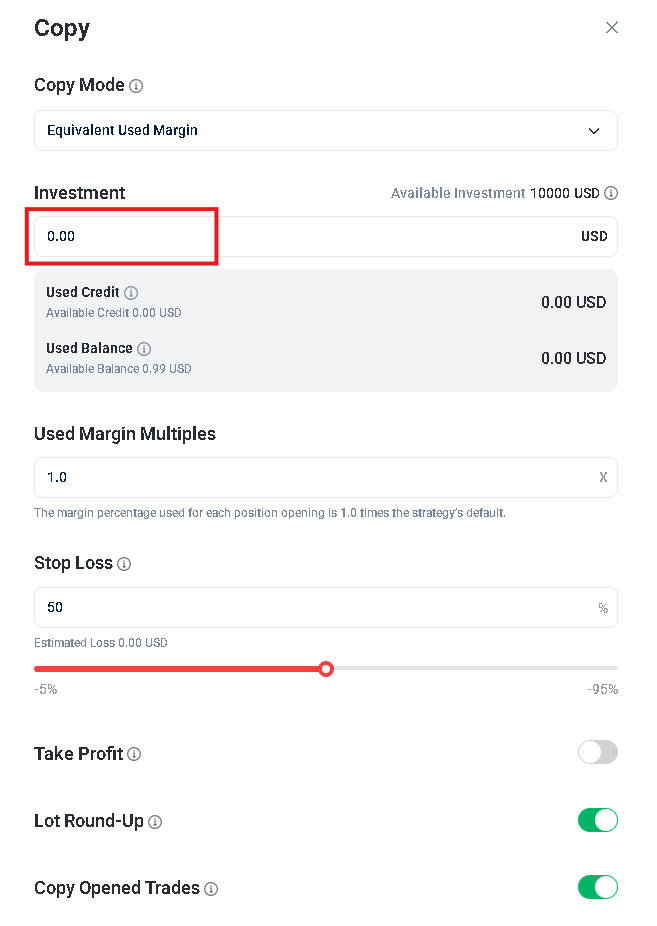
Step 5: Partner with us! (Risk Free Passive Income!)
1. Generate your affiliate link.
2. Get investors to copy us via your affiliate link and receive 50% of the Master Trader’s profit split every WEEK.
More info can be found here: https://www.roboforex.com/partners/affiliate/copyfx-partner-programme

Step 5: Download VT App
Download the VT Markets App from link below and login to your account to monitor all your trading transactions.
https://www.vtmarkets.com/vt-markets-app/